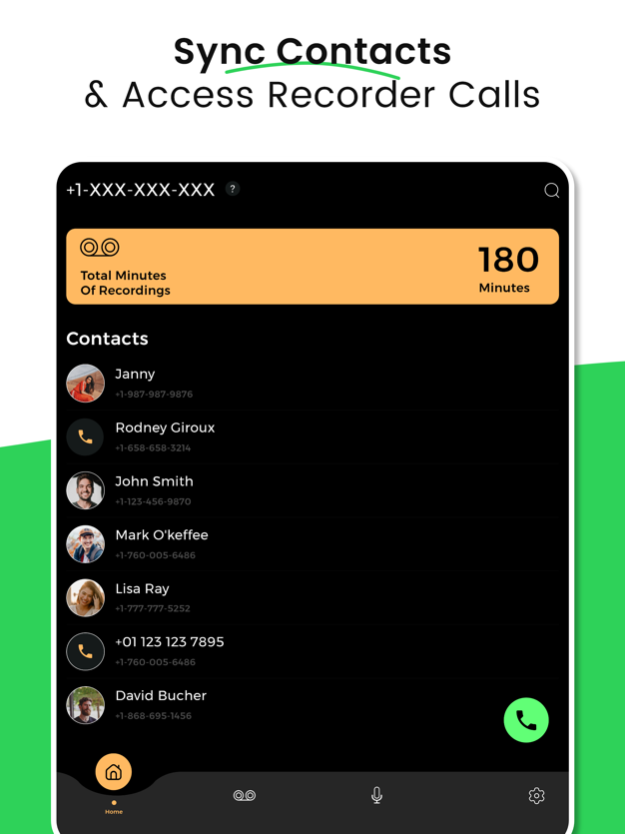Call Recorder - Record & Save 2.5
Free Version
Publisher Description
Introducing the Call Recorder app for iOS, the ultimate solution for capturing high-quality audio
recordings of all your phone conversations, including both cellular and VOIP calls. With our app,
you'll never miss an important detail or forget important information again. Our user-friendly
interface and cutting-edge features make recording calls a breeze, so you can focus on what really
matters.
One of the standout features of our app is its ability to record both regular cellular calls and VOIP
calls. This feature allows you to capture all your important conversations, whether you're using your
phone or another device. With our app, you can easily record calls made from one cellular device to
another, as well as calls made through popular VOIP apps.
Another great feature of our app is its ability to merge calls. This feature allows you to merge
multiple calls into one recording, making it easy to keep track of long conversations or group calls.
Whether you're conducting a business conference call or catching up with friends and family, our
app makes it easy to capture every word.
Our app also could transcribe your recorded calls, making it easy to review and analyse your
conversations. This feature uses advanced machine learning algorithms to accurately transcribe your
calls, so you can easily search and find specific information or keywords. This is especially useful for
business professionals who need to keep detailed records of their conversations.
In addition to call recording and transcription, our app allows you to create voice memos. With this
feature, you can quickly record notes, ideas, or reminders, without having to type anything out.
Voice memos are automatically saved to your recording’s library, so you can easily access them later
on.
Our app is designed to be user-friendly and intuitive, with a sleek and modern interface. You can
easily navigate between your recordings, transcriptions, and voice memos, and customize your
settings to suit your needs. Plus, our app is compatible with a wide range of devices, so you can use
it on your iPhone, iPad, or Apple Watch.
We understand that privacy is a top concern for many of our users, which is why we have built our
app with advanced security features. All your recordings are stored securely on your device and are
protected with industry-standard encryption. You can also set a passcode or Touch ID to keep your
recordings safe from prying eyes.
Whether you're a business professional, journalist, or simply someone who wants to keep track of
their conversations, the Call Recorder app for iOS is the perfect solution. With its advanced features,
including VOIP call recording, cellular-to-cellular call recording, call merging, transcription, and voice
memos, our app is the perfect choice for anyone who wants to stay organized and informed.
Download it today and start recording your calls with confidence!
Cheers,
Team.
Subscription Info:
- Monthly Subscription - $14.99
- Weekly Subscription - $6.99
Payment will be charged to iTunes Account at confirmation of purchase
Subscriptions are automatically renewed unless automatic renewal is turned off at least 24 hours before the end of the current period, user can cancel in account settings
Privacy Policy: https://rightbrainllc.wordpress.com/privacy-policy/
Terms of use: https://rightbrainllc.wordpress.com/terms-of-use/
Mar 27, 2024
Version 2.5
Bugs fixes and improvement.
If you are loving the app, take some time to leave us a review. It really helps a lot. Thank you!
About Call Recorder - Record & Save
Call Recorder - Record & Save is a free app for iOS published in the Office Suites & Tools list of apps, part of Business.
The company that develops Call Recorder - Record & Save is Peter Jones. The latest version released by its developer is 2.5.
To install Call Recorder - Record & Save on your iOS device, just click the green Continue To App button above to start the installation process. The app is listed on our website since 2024-03-27 and was downloaded 1 times. We have already checked if the download link is safe, however for your own protection we recommend that you scan the downloaded app with your antivirus. Your antivirus may detect the Call Recorder - Record & Save as malware if the download link is broken.
How to install Call Recorder - Record & Save on your iOS device:
- Click on the Continue To App button on our website. This will redirect you to the App Store.
- Once the Call Recorder - Record & Save is shown in the iTunes listing of your iOS device, you can start its download and installation. Tap on the GET button to the right of the app to start downloading it.
- If you are not logged-in the iOS appstore app, you'll be prompted for your your Apple ID and/or password.
- After Call Recorder - Record & Save is downloaded, you'll see an INSTALL button to the right. Tap on it to start the actual installation of the iOS app.
- Once installation is finished you can tap on the OPEN button to start it. Its icon will also be added to your device home screen.